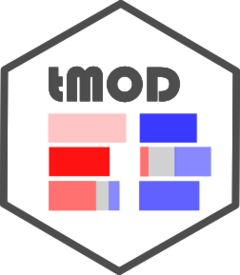
Simple Pie Chart
simplePie.RdThe simplePie function draws a simple pie chart at specified coordinates with specified width, height and color. The simpleRug function draws a corresponding rug plot, while simpleBoxpie creates a "rectangular pie chart" that is considered to be better legible than the regular pie.
Usage
simplePie(x, y, w, h, v, col, res = 100, border = NA)
simpleRug(x, y, w, h, v, col, border = NULL)
simpleBoxpie(x, y, w, h, v, col, border = NA, grid = 3)Arguments
- x, y
coordinates at which to draw the plot
- w, h
width and height of the plot
- v
sizes of the slices
- col
colors of the slices
- res
resolution (number of polygon edges in a full circle)
- border
color of the border. Use NA (default) or NULL for no border
- grid
boxpie only: the grid over which the areas are distributed. Should be roughly equal to the number of areas shown.
Details
simplePie() draws a pie chart with width w and height h at coordinates (x,y). The size of the slices is taken from the numeric vector v, and their color from the character vector col.
Examples
# demonstration of the three widgets
plot.new()
par(usr=c(0,3,0,3))
x <- c(7, 5, 11)
col <- tmodPal()
b <- "black"
simpleRug(0.5, 1.5, 0.8, 0.8, v=x, col=col, border=b)
simplePie(1.5, 1.5, 0.8, 0.8, v=x, col=col, border=b)
simpleBoxpie(2.5, 1.5, 0.8, 0.8, v=x, col=col, border=b)
 # using pie as plotting symbol
plot(NULL, xlim=1:2, ylim=1:2, xlab="", ylab="")
col <- c("#cc000099", "#0000cc99")
for(i in 1:125) {
x <- runif(1) + 1
y <- runif(1) + 1
simplePie( x, y, 0.05, 0.05, c(x,y), col)
}
# using pie as plotting symbol
plot(NULL, xlim=1:2, ylim=1:2, xlab="", ylab="")
col <- c("#cc000099", "#0000cc99")
for(i in 1:125) {
x <- runif(1) + 1
y <- runif(1) + 1
simplePie( x, y, 0.05, 0.05, c(x,y), col)
}
 # square filled with box pies
n <- 10
w <- h <- 1/(n+1)
plot.new()
for(i in 1:n) for(j in 1:n)
simpleBoxpie(1/n*(i-1/2), 1/n*(j-1/2), w, h,
v=runif(3), col=tmodPal())
# square filled with box pies
n <- 10
w <- h <- 1/(n+1)
plot.new()
for(i in 1:n) for(j in 1:n)
simpleBoxpie(1/n*(i-1/2), 1/n*(j-1/2), w, h,
v=runif(3), col=tmodPal())
